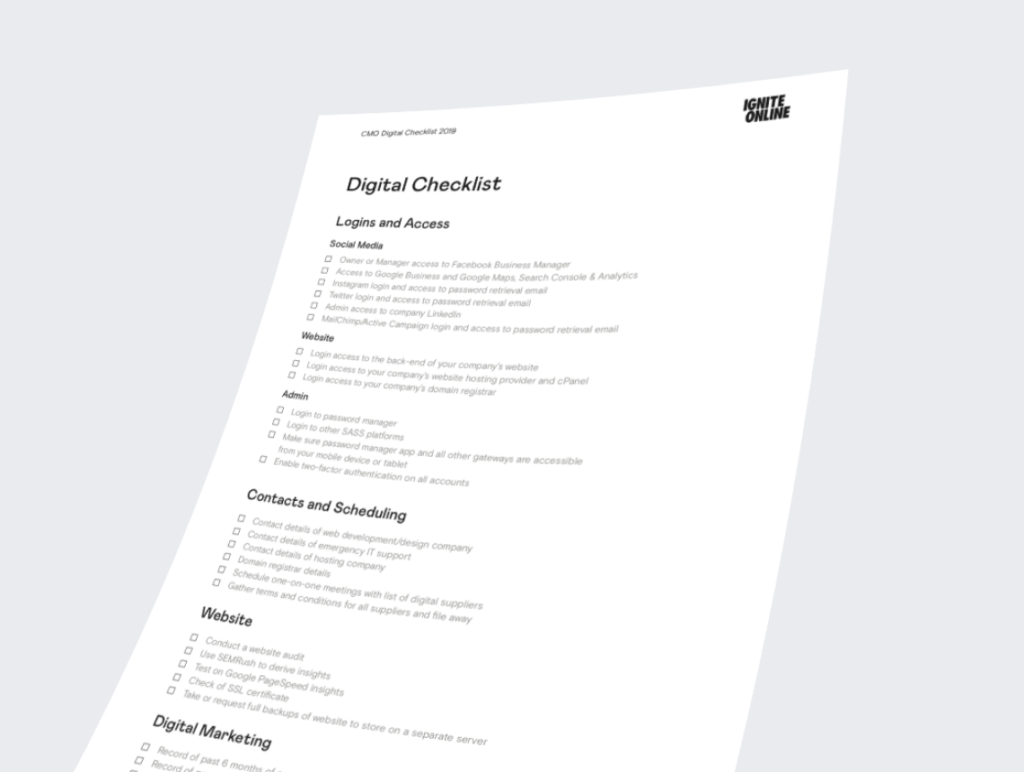The Ultimate Digital Checklist for CMOs and Marketing Managers in 2023
NOTE: Checklist available for download at the bottom of this page.
The Chief Marketing Officer (CMO) or Head of Marketing & Communications role is an exciting challenge. You’re tasked with familiarising yourself with new faces, policies, procedures, organisational infrastructure… sometimes even a new industry!
The scope of responsibilities widens daily: internal and external communications, social media, research, PR, and web presence. Not to mention a CEO that wants results and a department of employees to impress.
A detailed handover from the outgoing CMO is the best way to learn the landscape. But, even this method is prone to oversights, especially in the digital side of the role.
Thus, we’ve created a handy checklist to combat any information slips. Check out this article for CMOs to dominate digital marketing in 2023!
GET ACQUAINTED WITH YOUR COMPANY’S DIGITAL ASSETS
Get access to everything.
No matter how hands-on your role is, you need access. Even if you’re not logging in to make changes often, it proves helpful to have full permissions. At a minimum, you can give relevant staff and contractors access when delegating.
Ensure you have access to the below where relevant:
- Facebook Business Manager – Owner or Manager access
- Instagram – Login and password retrieval access
- Twitter – Login and password retrieval access
- LinkedIn – Admin Access
- MailChimp/Active Campaign – Login and password retrieval access
- Your company’s website – Login and password retrieval access
- Your company’s website hosting – cPanel login and password retrieval access
- Your company’s domain registration – Login and password retrieval access
Find out the status quo.
Now you have access, make sure you know how to use it. Find out the methods in use and the practices of the past.
Are you running ads on social media? What does a regular campaign look like? How often and with what budget?
Even when external – it is helpful to learn expectations. Enlist help in understanding the company’s digital needs.
GET TO KNOW YOUR TEAM, MEET WITH EXISTING PROVIDERS
Take the time to build relationships with internal and external providers. Think web developers, digital marketers, and other design or provider roles.
Find out the marketing department’s role in the organisation.
Figure out the perception and role the marketing team plays in your organisation. Get a feel for the culture, the vision and any potential gripes in the marketing sphere.
An internal survey could be an effective way to answer big questions. If you want honest answers, casual conversation is the way to go.
Meet your suppliers
Make time to meet with each party one-on-one. Discuss your goals for alignment.
Get to know everyone and their abilities. Now is the time to establish a protocol for updates, maintenance and support issues.
Acquaint yourself with the website hosting setup, support hours and emergency contacts.
Read the fine print
Now is an appropriate time to ask for the terms and rules of your digital providers. Be sure to store them somewhere accessible should you ever need to refer to them.
Discuss and set your expectations
Now satisfied with the abilities of your suppliers, communicate clear expectations. Take on the industry expertise of your collaborators. Share your long and short-term goals for digital strategy.
Developing a solid relationship with digital experts will have a ripple of benefits. Agencies and consultants are there to help. Set up monthly, quarterly, or annual face-to-face meetings to assist your digital goals with recommended upgrades.
RUN AN AUDIT TO FIND OUT WHAT IS AND ISN’T WORKING
Now you have the relevant digital access, run an audit on existing assets: outline quick wins, obvious oversights and areas for improvement.
Identifying what works is crucial in guiding your company to success.
Conduct a website audit
Run an audit on the current website. If you have a team helping, analyse all results. For detailed information on a successful website audit, see our blog post.
A beginner’s guide to completing a website audit.
We recommend using tools like SEMrush for a free domain test. Identify backlinks, organic search result positioning and paid advertising.
Use Google’s PageSpeed Insights to analyse web performance and improve speed. This will enhance your SEO.
Minimise your cyber security risk.
Security consciousness is a top priority for CMOs as cybersecurity becomes more prevalent. A breach of your information could impact the entire enterprise.
Protect your email address
Do not click on links in unsolicited emails. Check email addresses for authenticity, even if it seems to be a supplier you trust.
Use a password manager.
Ensure your passwords are all stored in a reputable password manager.
Never use the same password twice. Use a password generator to ensure passwords are secure. We recommend either 1Password or LastPass for password management.
Say yes to two-factor variation.
Two-factor authentication (2FA) is an extra layer of security designed to confirm your identity when logging in. When two-factor authentication is enabled, you must provide two pieces of evidence to prove who you are before accessing an account.
This could be a combination of something you know, such as a password; something you have, like a smartphone; or even something unique to you, such as a fingerprint or facial recognition.
By implementing two-factor authentication, cyber theft and fraud risk can be drastically reduced, ensuring your information is safe and secure.
Beware of the cloud
Cloud storage has become the norm, but it isn’t without risks. Because cloud data is stored remotely, you lose control over their security levels. This could leave your information vulnerable to cyber-attacks and tampering.
Cloud providers can also use your data without authorisation for marketing or other purposes. While the cloud is a useful asset, we recommend forgoing its use with sensitive personal or business documents.
Check for SSL and take backups of your website.
Check if your company’s website has an SSL certificate (you’ll have a locked padlock next to your web address in any browser). Make sure your web development team is taking full backups. These are to keep in a separate offsite server. A periodic copy of these backups is a sound insurance method.
EXTRACT DATA AND SET MEASURABLE GOALS
Ask for the receipts (reports)
A growing benefit of digital transparency is clear ad spend results. Any reputable digital agency will provide a monthly report of this information. Make sure you have a protocol for making sense of the results and deriving action items from them. If there’s a metric you’d like in your reporting, discuss it with your provider.
Agencies often charge by the hour – so only ask for services you are utilising. Storing your regular reports in an organised manner will save you some time. When your CFO or CEO requests an annual overview, you’ll know where to look.
Setting SMART goals
Once we know our objectives, we can use them to devise an appropriate plan. A digital marketing campaign’s objectives need to be SMART:
- Specific
- Measurable
- Attainable
- Relevant
- Time-bound
For example, “generate more leads” is a popular goal but lacks specificity. A SMART goal would be: “Generate 25% more leads from new visitors to our website before the end of the year.”
As digital marketers, our ultimate goal is return on investment (ROI). Ask yourself: “Is your budget spend converting leads to customers?”
Smart data tools can determine appropriate lead conversion goals. Then select the best channel to reach potential customers.
Settling into a company’s Chief Marketing Officer role is an exciting responsibility, but never one to take on alone. After all, you’ll have a plethora of expertise around you, and admitting your own shortcomings is a step towards success. Supported by this checklist and the digital experts around you, the company can only thrive!
We hope this article has assisted in your exciting new role. We wish you all the best!
DOWNLOAD THE CHEATSHEET!
Download the A4 cheat sheet below with the above content summarised in a checklist. Enter your email address in the form below for the emailed document.