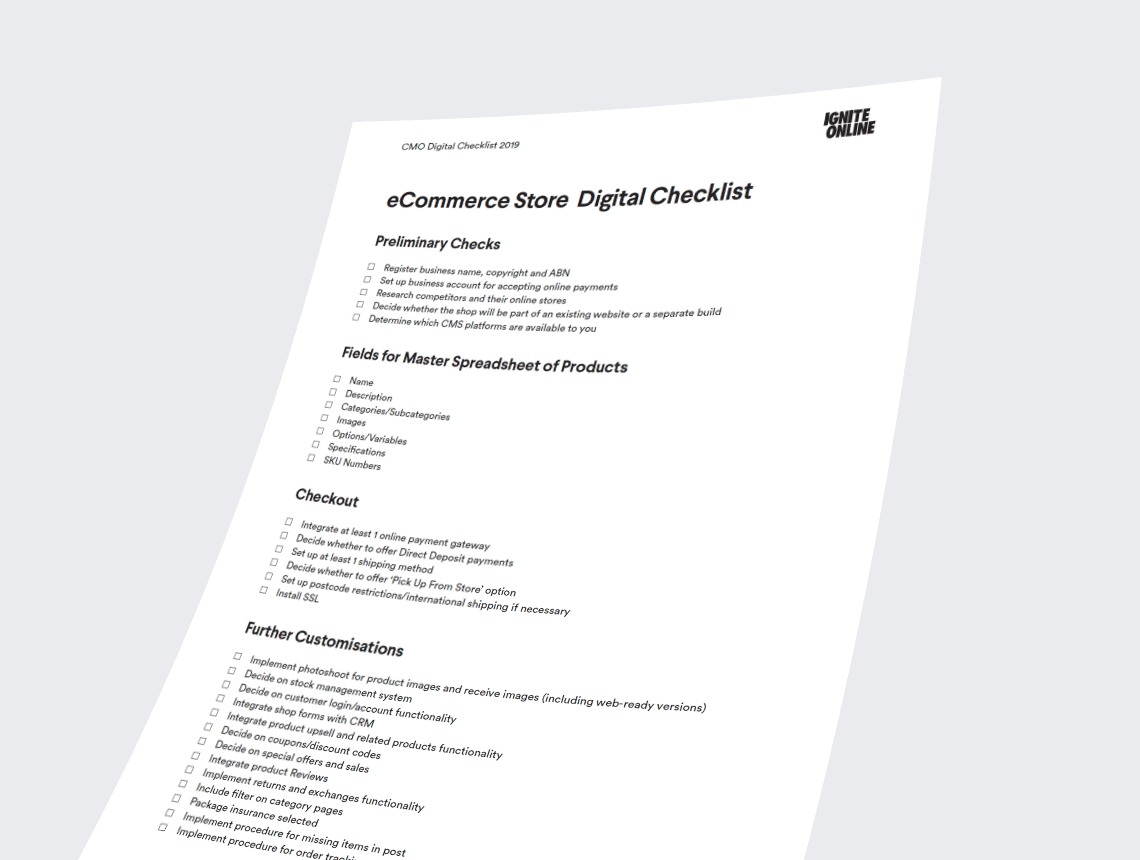The ultimate digital checklist for starting an eCommerce store
NOTE: Checklist available for download at the bottom of this page.
Making the leap into the world of eCommerce for the first time can be very intimidating. Even if you’re an expert on your products (or just an expert online shopper!) it can be hard to know where to start.
Most online shops follow a similar purchase and checkout process, but the opportunities for customisation are endless.
Before the build commences, you need to lay the foundations. Decide whether you’d like the shop to be a new addition on an existing website, or a totally new site. If you’re planning to add it as a new page, the type of shop you can create may be limited by your existing CMS.
WooCommerce, Shopify and all the other eCommerce platforms out there have their own pros and cons to consider, but your web developer will be able to advise you on which is the best fit for you.
To determine this, they will most likely have multiple questions regarding how you want to structure your shop. To make sure you’re across all aspects of your eCommerce brief, use our checklist to cover all the bases.
ECOMMERCE SETUP FOUNDATIONS
The Business Side
If this is a new business, make sure you’re following protocol and have locked down the basics like your business name, copyright and ABN. It’s also worth doing some research on your competitors in the eCommerce space to discover how they’ve structured their websites.
Talk To Your Bank
If you have an existing business account with your bank, talk to them about your eCommerce plans before you start building your shop. You’ll need to get an idea of their merchant rates and online payment options, so you can decide if you want to use their services for your payment gateway or explore other options such as PayPal for accepting payments. Even if you forego a traditional bank, you will still need to set up a business account with PayPal, Stripe or another third party platform in order to accept online payments.
Organise Your Products
It’s useful to put together a spreadsheet with data for every single product you plan to stock in your shop. Having a ‘single source of truth’ document that is not on the website is an invaluable resource which might save you headaches later. Information to include might include prices, descriptions, SKU numbers, images, and specifications. If any information is missing, it can always be added later as you work on the business. Creating this document may be a mammoth task for you – but you can potentially use it down the track to upload your products via a CSV import, which will save you time in the long run. Either way, it’s better to put time into getting this information together before you establish a project timeline with your web developer.
FINALISE PRODUCT HIERARCHY, STOCK MANAGEMENT & IMAGES
Before you compile your list of products, you probably have no idea what categories and variants you will be offering. For example, if you only have two products in one category, it’s probably not worth dedicating a top level category to them. Once you have your working spreadsheet with all of your product information, you can refine it so it matches up with conventional online shop structure.
Categories
If your eCommerce shop sells fashion products, examples of categories might be Shirts, Pants, Shoes, and Accessories. All your products will need to fit into at least one category, so remember to include a column for ‘Category’ in your spreadsheet. Products should be able to be assigned to more than one category.
You can also create subcategories. Within Shoes you might have Heels, Boots, Sneakers, and Sandals. Remember that the purpose of the categories is to help your customers find what they’re looking for. Try to avoid vague category titles like “Other.” If you don’t have many products, subcategories may not even be required in the early stages of your shop. You can always build on this and add more subcategories later.
Options/Variants
If you have products available in various sizes, colours, materials, these are known as ‘Variables’ and will need to be specified in your spreadsheet. Including product variants also gives you the opportunity to allow the user to filter using variants – for example, if the user chooses the colour red, the products listed will update accordingly.
Including a filter in your shop will allow users to refine the products by size, colour and price range and more. This can help your customers navigate quickly to the item they want.
Stock Management
When discussing the requirements for your shop, you’ll need to decide whether you’re planning on managing stock through the website or through manual updates. If you choose to manage stock through the online store, you will want to make sure your website Content Management System (CMS) has a reliable system in place for stock management. If you plan to manage your inventory via a third party such as Zoho or MYOB, it’s crucial to confirm this can be integrated with your CMS.
Another aspect to consider with stock management is states in the front-end of the website to notify the user when a product hits low or no stock. Should the customer still be able to purchase the product, do you offer back order, or should it not even be visible to the user if it’s not in stock?
Images
Professional imagery can make or break an online store. As the customers can’t touch, try on, or interact with the products in real life, the images and/ or video for each product are the only way to convey how the product will look in real life. Pictures from your phone camera aren’t going to cut it! Try to include shots from all angles as well as in situ, so the customer can get an accurate idea of what they’re purchasing. Remember that high-res images will need to be resized and optimised for web – your photographer may be able to supply these for you.
CONSIDER THE CUSTOMER
You can refine the customer experience of your shop in a number of ways. You might want to encourage customers to create an account where they can save their shipping details, or you want to add them to an email marketing list.
Perhaps you want to upsell products, have regular sales and special deals (such as ‘buy one get one’) on the site, or offer tracking on orders. Think about the ways you want to personalise the shopping process to benefit both you and your customer, as this will vary depending on your business type.
Payment
All payment gateways have the same purpose: for the customer to transfer their purchase amount quickly, easily and securely. However, different payment gateways have different sign-up and ongoing fees, so we suggest researching your options and seeing what works best for your business.
Some payment gateways will allow customers to process payments directly on your site as part of the checkout process and others will take them to a third party site to authorise the payment before completing the order. If your payment process requires the customer to checkout on the website itself, it is crucial to have an SSL installed.
You can also offer multiple payment options within one checkout. As well as the standard credit card option and PayPal, you might want your store to accept payments in different currencies, or even a cryptocurrency like Bitcoin!
Returns and Coupons
The process for product returns should also be considered when choosing a payment method. Make sure you have policies and procedures in place for the customer to return anything that wasn’t quite right.
Coupons are a huge draw for users, but can be time consuming to manage in the back-end of a website. Consider for each coupon how many uses you want to allow per customer, if there should be an order minimum, if you want to give a dollar discount or a percentage discount, or maybe even offer a free shipping coupon. Consider what your customers want and what you have the ability to deliver. Keeping track of coupons once you have told your customers about them can be tricky, so stick to one or two coupons to start with, monitor how they are being used against your business goals and go from there.
CRM Integration
You can integrate CRMs such as Hubspot, Active Campaign and Campaign Monitor with much more than contact forms. Online shop forms such as shipping/billing information and account creation can also be integrated with your CRM software of choice. Every time a new customer makes an order, you have an opportunity to ask if they also want to opt-in to your newsletter. This is a simple and effective way to grow your mailing list.
Shipping
Similar to payment options, there are many choices available for shipping your products. It might seem that the simplest solution is a flat rate, but if you end up shipping a higher volume of orders than expected, sending orders overseas, or want to set up postcode restrictions, there are much better options for structuring shipping payments available.
Consider the reliability of your shipping provider. When you’re looking into shipping companies, also be sure to ask about their insurance policies and the process to follow for any lost items – this is not something most couriers will bring up in their sales pitch to you!
If you use a courier service or Australia Post you may be able to use a plugin to calculate and apply the shipping rate automatically at checkout. The rate calculation is done according to the weight and dimensions added for each item, along with the postcode of the shipping address. Therefore, it’s necessary for weights and dimensions to be added for each product so the shipping cost is correct. Again, this is a time consuming task, but in the long term can save you wasted time and money.
The most important thing to remember when making all these decisions is that you’re allowed to change your mind. Even if you choose a flat rate for shipping at the start, nothing is stopping you from implementing another shipping option – flexibility is one of the great things about the digital world. The most important thing is that you’re aware of the key sticking points that can hold up a project, so that you’re on the front foot.
Don’t forget to download the A4 cheat sheet below with all of the above content neatly summarised into a checklist, ready for you to tick off so you don’t miss a thing. Simply enter your email address in the form below and it will be instantly emailed to you.