How To Minimise Disruptions And Boost Productivity in Digital Agencies
Disruption is a negative word, especially in the context of productivity. How much time do disruptions actually cost? Is there ever a good reason for them?
In recent years, the internet and scientists have investigated the cost of a single disruption (even a little one). The emerging figures are disarming, with an average of 10-30 minutes to refocus, depending on the task.
For creative and technical tasks – like code writing and project mapping – it teeters towards the 30-minute mark. In a digital agency, these tasks make up most of our days.
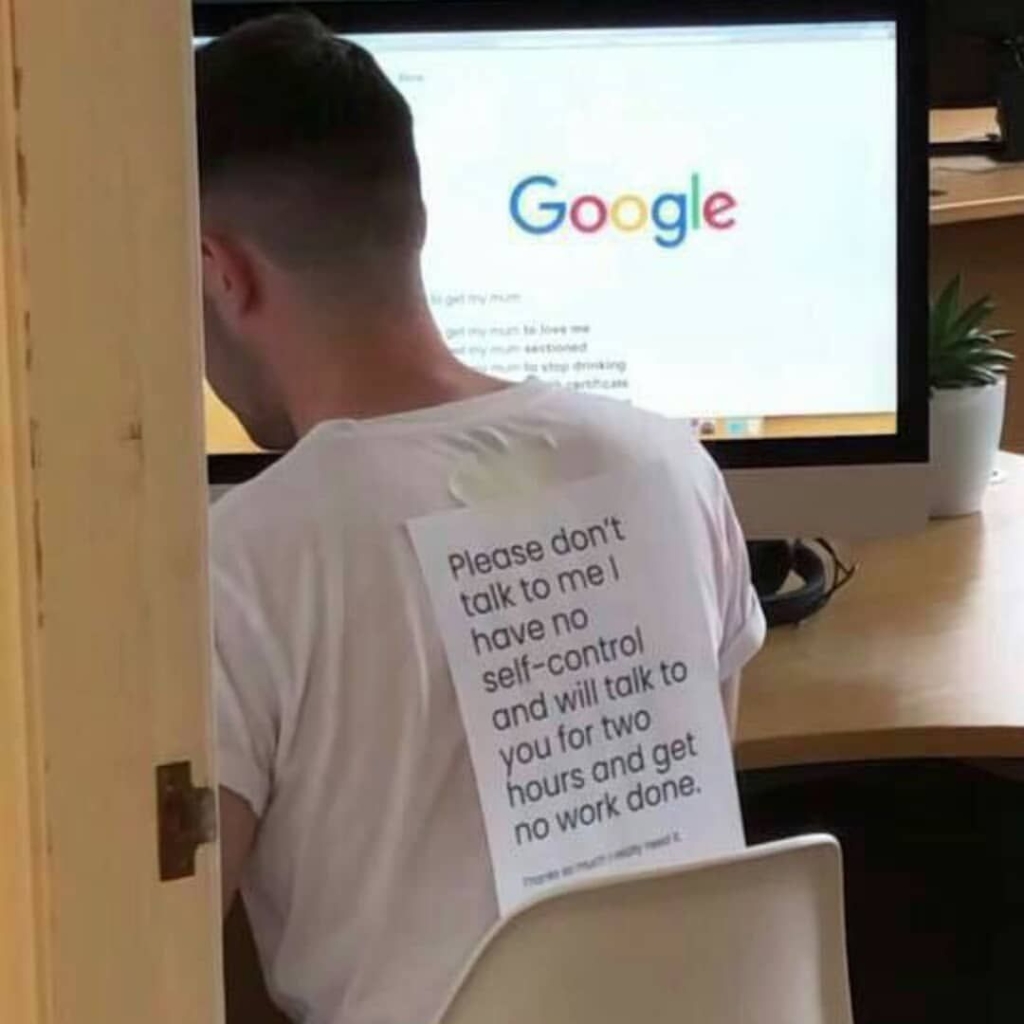
Types of disruptions
- Verbal complex interruption “Hey can we chat quickly about this feature I need some answers on?”
- Verbal simple interruption “Are you coming to the pub for lunch today?”
- Email – includes client emails, internal emails, Jira ticket updates etc.
- Online messenger – Slack, Microsoft Teams, Skype
- Personal – social media notifications, texts, calls etc.
How TO minimise verbal DISRUPTIONS
Scheduling in disruptions
Assigning specific times of the day where interruptions are allowed, and even encouraged, time boxes disruption. This works best when everyone within a team, or even the company, shares these distraction slots.
With the introduction of flexible work, this can be challenging. It is still worthwhile to find a common time when an interruption is suitable.
For example, 8 am – 12 pm and 2 pm – 6 pm may be solid work times, with interruptions suspended.
This splits the day nicely in 2 x 4-hour windows, complimenting workers that focus best in the morning, or afternoon. It also opens a 2-hour window for disruptive communications.
What is the benefit?
This schedule allows for time-boxing interruptions and gives Account and Project Managers two opportunities to get their updates—one in the morning and again in the middle of the workday. Clients and stakeholders will never wait more than 4-5 business hours for an update!
A 2-hour portion of the day dedicated to disruptions means team members can efficiently move through them. It encourages the use of quick stand-ups over lengthy conversations.
How to minimise emails and online message DISRUPTIONS
A simple solution is to turn off notifications at certain times. These times should align with your team/company (aka notifications off between 8 am – 12 pm and 2 pm and 6 pm).
Ensure when you are turning notifications back on or deliberately checking in on your inbox and DM’s, that you time-box it. This doesn’t work for every role, so a “once an hour” check is reasonable—ideally, 45 minutes of productive time and 15 minutes of di
sruptions.
With the rise of online messaging systems, we’re routinely sent multiple messages in the conversational style rather than fully formed emails. These are especially tempting.
Rules for Slack and Teams Apps
Implementing cultural protocol around Slack and Microsoft Teams can have significant impacts. Here are some example rules:
- @channel and @here can only be used during disruptive times
- @name can be used anytime, but it is understood that it may not be addressed until the end of the hour, the completion of a large task, or ultimately, until a disruptive time period begins.
- Wherever possible utilising threads stops the Slack notifications and thread counts from increasing (which can be an enticing disruption for many).
Summary
Changing the culture around disruption may seem easy. Still, it requires company-wide commitment- especially in onboarding new employees as to when they’re allowed to interrupt, for what reasons, and why sticking to this is essential.