How to get more 5 star Google Business reviews
Google reviews have been gaining momentum recently, and if you don’t get on board soon, you may be left behind in your competitors wake, and nobody wants that!
Google Business reviews are a powerful tool that is still massively under utilised by businesses, which is crazy, because it’s free and easy to start collecting them, and it could have a profound effect on your business!
Although nobody knows exactly what the Google overlords are up to, I would tip that business reviews will influence organic results more in the future than they do today.
However, whether or not they impact organic SEO results is kind of irrelevant. What would you prefer to click on? A business with a couple of random reviews from a year ago, or a business with a large amount of 5 star ratings?
No need to answer…
Of course, if you run a great business, over the years may organically collect some reviews from the more tech-savvy of your customers/clients, but this article is to help you speed up the process of what might usually take years, to a matter of days.
A word of warning before proceeding. It is against Google’s Terms to pay people for reviews, offer freebies in exchange, or basically attempt to force your customers into leaving a review, so please don’t do any of that! Simply asking them to leave you a review as a gesture of their goodwill is above board, and something loyal customers should be happy to do. So remember to play by the rules on your mission to start collecting reviews.
Below are a few simple steps we’ve put together to help you start collecting more Google reviews right away, and get ahead of the pack.
Step 1 – Register for Google My Business
If you haven’t already (Surely you have by now! tut tut), register for Google My Business here.
Click on the green START NOW button top right.
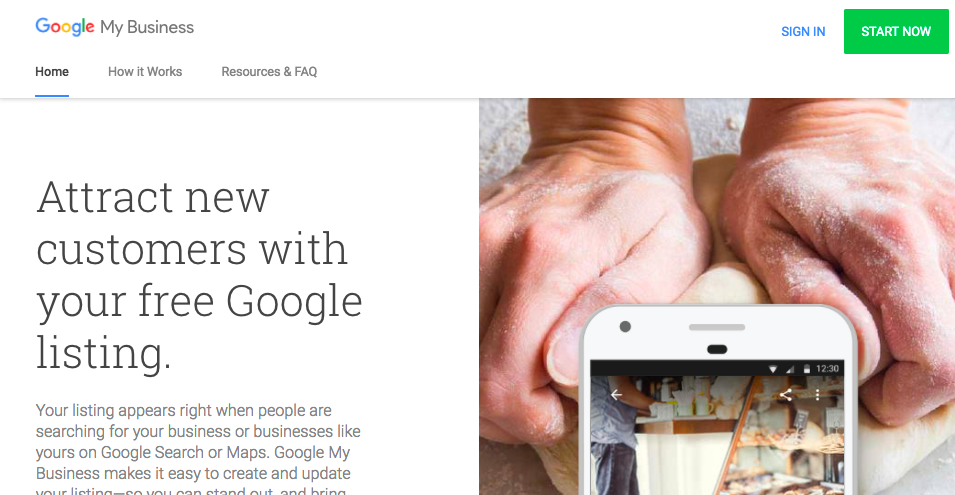
If you’re an existing business, there’s a good chance you’ll simply be able to search for your business, find it, and claim it, otherwise if you’re a startup you’ll probably have to enter in your business details.
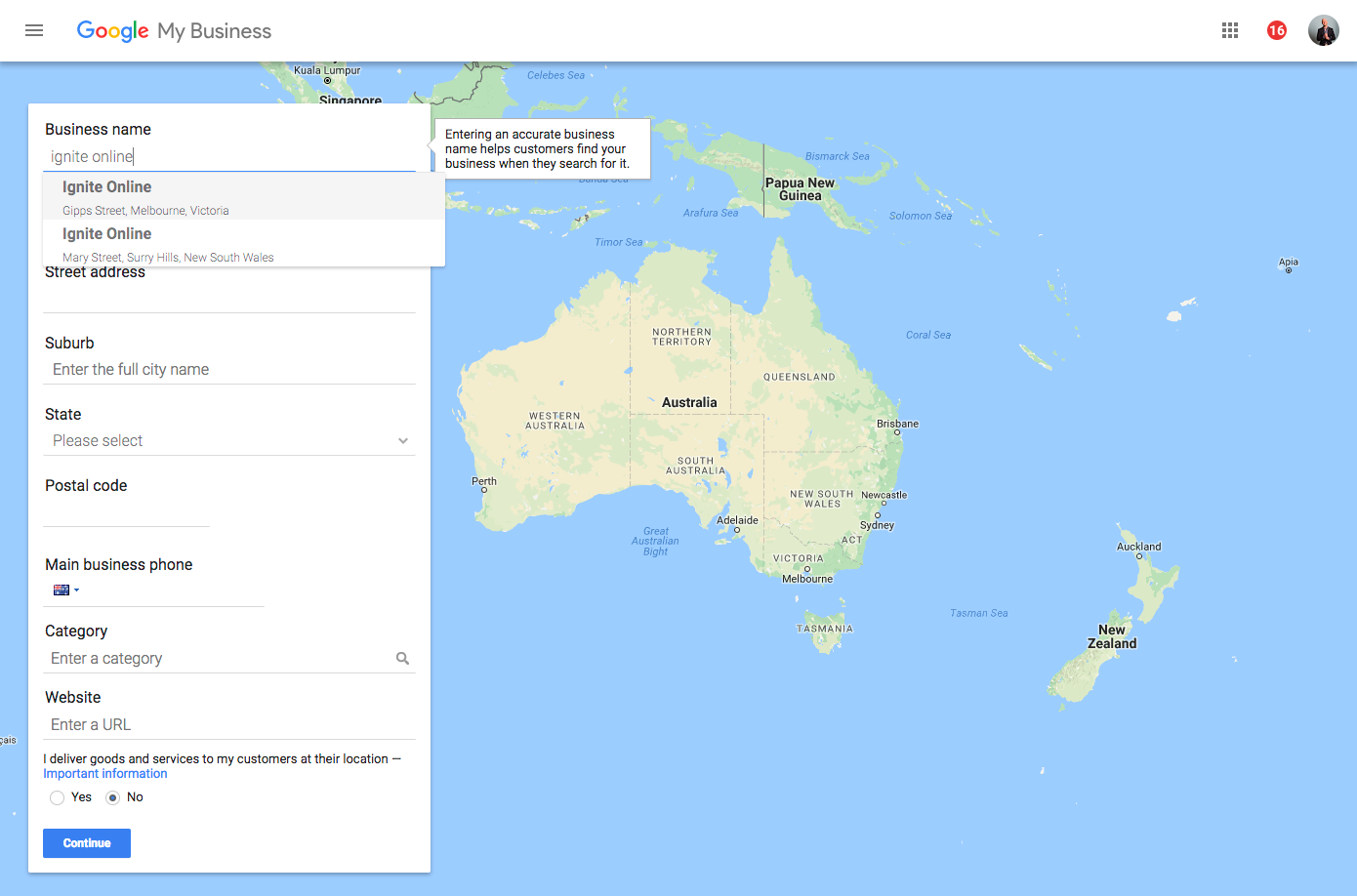
After this you’ll need to verify that you operate out of that location, so you’ll need to do this via Phone, Mail or Email. If you verify via mail, a Google postcard will arrive within 1-2 weeks. Once it arrives, simply head back to your My Business account and enter your verification code from the letter.
Once confirmed, you’ll have a nice shiny new Business listing show up beside the organic results, with further options to add open hours, interior photos, exterior photos, 360 degree tours and more, but all of that is another story, for the moment, you have a platform to start collecting reviews!
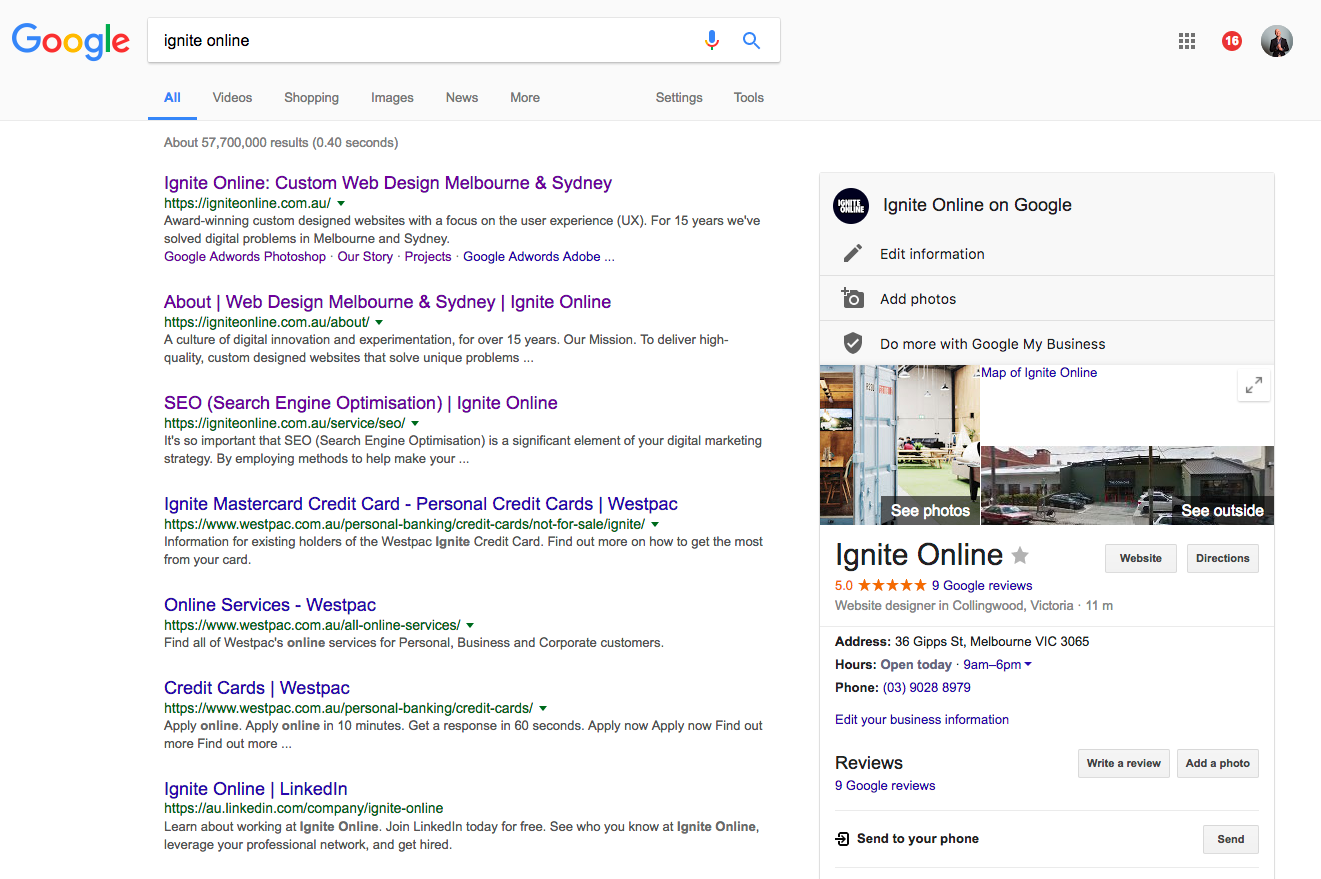
Step 2 – Use our GOOGLE REVIEW LINK GENERATOR TOOL
As a digital business, we wanted to take the work out of getting our clients to leave a review. So we created a tool that did just that! Use our easy-to-use Google Review Link Generator tool to create a link that will lead customers right to your Google review page.
Step 3 – Promote to your users & customers!
Now you have your handy link to help your customers leave a review, it’s up to you to promote it! Some good places to start would include…
- Your email footer (Company-wide ideally)
- Your website
- If you’re in retail, create small printed cards with the short link on them and leave them on your front desk/reception.
- Your email newsletters
- Reach out to your existing customer database.
- A sign in your lobby
- Printed collateral
- Notification emails from your online store (ie, a follow up email one week after delivery)
Over to you
We hope this helps your business start gaining great customer reviews, and helps you stay ahead of the pack. Let us know in the comments if this was helpful for you, and if there’s anything else you’d like us to run through.