WordPress vs Craft CMS – which CMS platform is better?
As the most popular content management system (CMS) worldwide, WordPress is responsible for its fair share of websites online and has grown exponentially since launching in 2003. However, they may have competition in the form of Craft CMS, which looks to be coming for its crown.
What is Craft, and what’s it good for?
Craft is a CMS platform and an alternative option to the likes of WordPress and Shopify, to help create custom digital experiences online. It’s intuitive and user-friendly for both content authors and developers, starting off as a clean state which developers can build and customise to the client’s needs. It offers a wide range of flexibility through convenient native fields, an advanced plugin marketplace and the ability to build the site to your specific requirements. Once the site is built, it becomes a smooth experience for content uploaders to add and edit website content with ease. Whether you’ve heard of Craft before or are a total beginner, read more to find out why we love this powerful platform to build custom websites.
Five Craft CMS features we love
- Live preview mode – while creating/editing an entry, you can have a live preview to the side which shows your updates in real-time, and how they will look to the user. You can also toggle between desktop, tablet and mobile view, to optimise how the content will look on different devices. Even better, you can create a preview link to share with clients to get feedback, and it doesn’t require the user to be logged in.
- Image editor – it can specify aspect ratio, crop images, change the orientation and select the focal point (a great feature to ensure key parts of the image aren’t cropped from desktop to mobile).
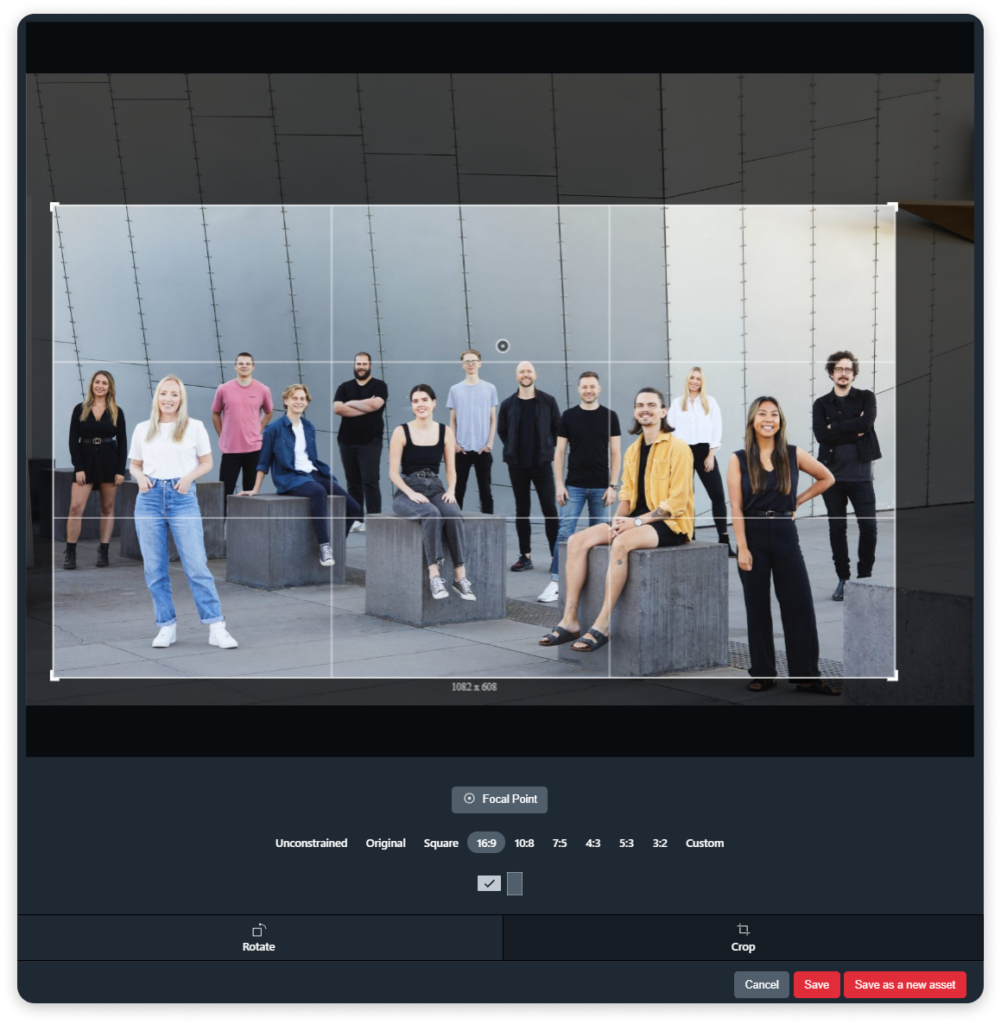
- Handy keyboard shortcuts – To make the experience even more efficient, you can utilise Craft’s keyboard shortcuts such as CTRL+S to save a page in record time.
- Built-in error validation – Craft’s fields already have error validation such as missing @ in an email, whereas on other CMS platforms, this typically has to be built manually.
- Page meta – Revisions archive means you can revert to a previous version if you wish. When you go to save a new revision, there’s also a notes field for you to add details about the changes completed, so anyone accessing the page can see at a glance what changes you’ve made. You can also easily set page expiry dates, to remove the need for manual updates when a page/post/event is no longer required.
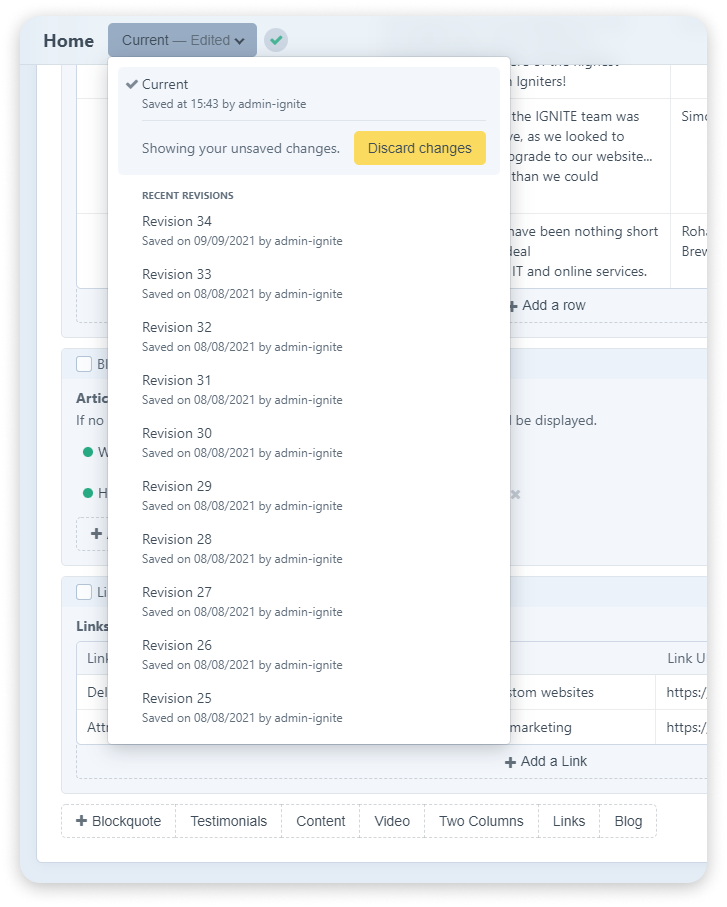
Content upload 101 with Craft CMS
Are you a content manager wondering how to upload content using Craft CMS? We’ve got you covered!
To begin with, you’ll need to create a Section. In each section, you can define important information such as URLs, templates, etc. There are three types of sections you can use:
- Singles
- One-off pages that have different content requirements. These sections don’t have an author, post date, or expiry date.
- E.g. Homepage, About Us, Contact.
- Channels
- Streams of similar content.
- E.g. Blog, News.
- Structures
- When you need to store multiple similar entries, and sort them into a specific order/hierarchy.
- E.g. Documentation, Services (where the order of the service matters).
Within Singles and Channels, you can customise how each page will look by defining the entry type. Each entry has an author, a post date, an expiration date (if required), a status, and content.
Once you have created your entry, you can add your blocks and content. Blocks are different arrangements of custom fields – for example, a quote block may have a text field (for the quote), text field (for the author), and an image. Craft offers many custom fields to choose from, ranging from plain text, dropdowns, tags, and more. If there are any fields that Craft doesn’t have built-in already, you can search for them on their third-party plugin marketplace and add more custom fields at the click of a button.
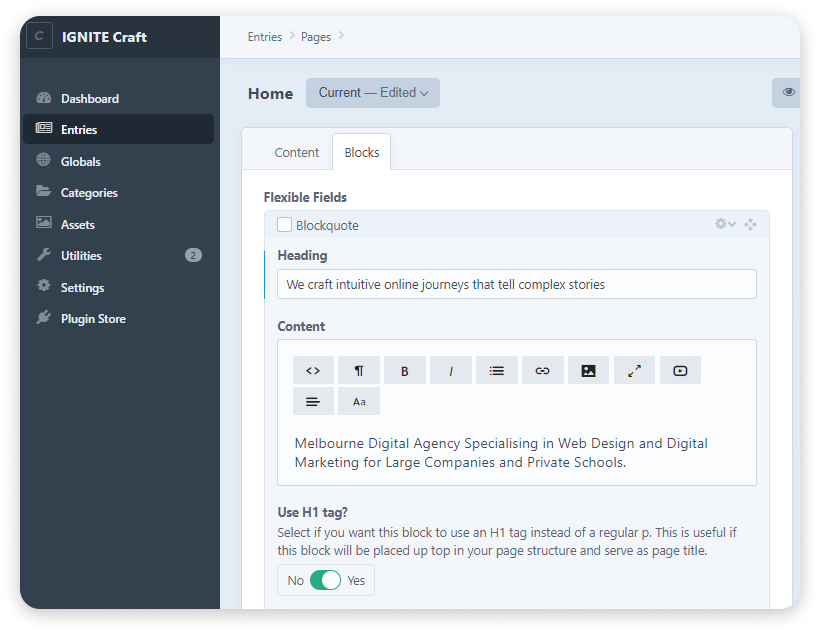
A handy native feature of Craft is that all backend fields can easily be set to searchable on creation. This means that when a user searches the website, it can pull through the content in these fields as a search result, to help the user find the content they’re looking for. This isn’t a native feature in a lot of CMS platforms, and has to be added in using custom code/plugins, so props to Craft for being ahead of the game!
Content management – WordPress or Craft?
Although experienced WordPress users can navigate around the back-end with ease, Craft has a smoother user experience from the start, ideal for users with any range of technical ability to get to grips with it. Their live preview feature plays a key role in this, helping CMS users see changes in real-time when building pages, without the back-and-forth amends that come with WordPress content updates. This useful feature also supports multiple device previews, to lighten the workload of device testing down the track.
Verdict: We vote Craft as the best CMS platform for content management systems.
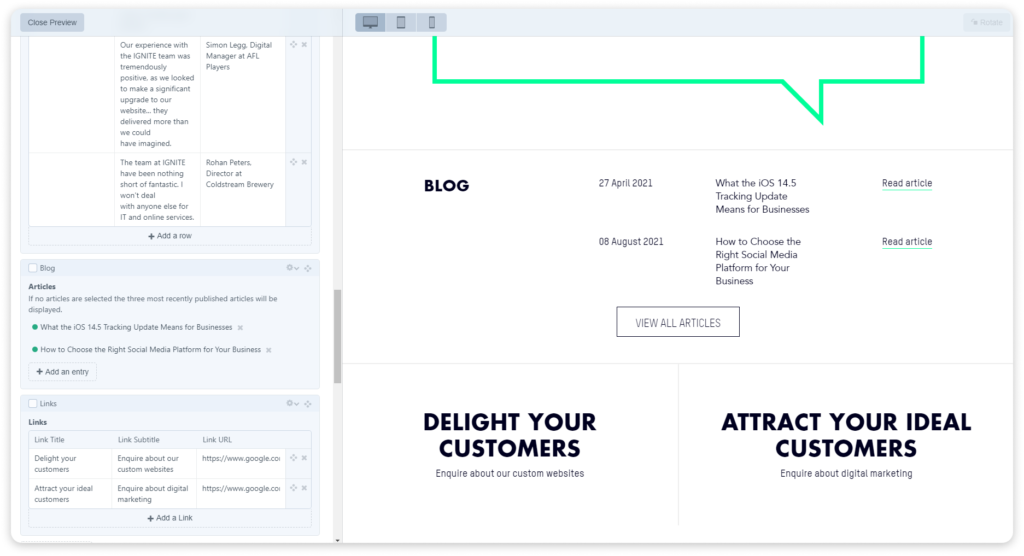
SEO – WordPress or Craft?
WordPress uses the Yoast SEO plugin, whereas Craft uses SEOmatic.
SEOmatic goes beyond the typical SEO plugins with its extensive features, including alt attribute and link title attributes. It automatically creates sitemaps for search engines. It’s also endorsed by Moz.com (the holy grail of all SEO experts), which goes a long way.
Of course, SEO is never fully automated and requires a carefully planned strategy and execution, but the right set of tools definitely help.
Verdict: Based on the factors mentioned above, we recommend Craft as the best CMS platform for search engine optimisation.
In-built functionality – WordPress or Craft?
Let’s preface this by saying that for DIY websites, the likes of WordPress, Wix and SquareSpace are great for simple sites. However, when it comes to more advanced builds, in-built functionality in CMS platforms can help assist digital agencies with the extensive and thorough build phase, as well as improving the user experience for the client once they take ownership of their shiny new site.
Craft features mentioned previously such as built-in error validation are a beneficial inclusion, and would otherwise have to be manually built on a WordPress site. This is where Craft has the edge, by including features that are a useful addition for every site, without having to be manually coded.
Verdict: For the benefit of both developers and content uploaders, we’d recommend Craft as the best CMS platform for in-built functionality.
Security – WordPress or Craft?
Since launching in 2012, Craft has experienced only 8 minor security issues – on the other hand, WordPress has had more than 1,500 exploits from minor, to significantly major. WordPress is at a disadvantage with this one, due to its size and popularity making it more of a target for hackers. Nonetheless, the stats don’t lie, and 90% of all hacked CMS sites were WordPress – making this one an easy win for Craft.
Verdict: When it comes to website security, a website built with Craft CMS rather than WordPress is much more likely to be secure and safe from hackers.
Summary
For custom websites, Craft takes the crown from WordPress as the best CMS platform for both agencies to build, and clients to manage content upload. From the in-built functionality to the smooth user experience, we’d recommend Craft CMS for your next website project.
We hope you enjoyed this post! If you’re interested in hearing more about how we can use Craft for your website project, reach out to us at hello@igniteonline.com.au.